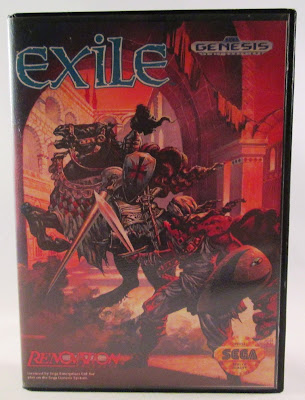Having limited space for a video game collection shouldn't come as a surprise. Any type of collector will at one point or another face that issue of simply running out of space. One way I've found to save some space, and give me something fun to work on is making custom cases for certain game platforms. Many of you may be familiar with the big, clunky, fragile jewel cases Sega used for their Sega CD and Sega Saturn games. While I like the look, I don't like how much space they take up on my shelves. I had heard of this site called The Cover Project, but had never really looked into it much until some point last year. I had more games than I had space for, or some games missing cases all together. Enter this awesome website.
Thanks to a lot of great users in the gaming community, many cover images have been uploaded to The Cover Project site. Many of these images have been altered into custom covers. When I noticed many of the Sega CD and Saturn covers had been redone as DVD covers I started to take notice. It wasn't long before I was trying my hand at printing my own covers to re-case my entire Sega CD and Saturn collections.


While I may have not figure it all out just yet, I think I've got a pretty good combination down that yields good, and best yet affordable results. Here is a step by step tutorial if you will if you want to try it out.
- First thing you need to do is go to The Cover Project site and download the images you want to use. The site is categorized by gaming platform. Save your images to your computers hard drive or an external device like a thumb drive or SD card.
- When downloading your cover images, make sure you are selecting DVD as some covers have multiple formats.
- One you have your images, go to Staples.com, or more specifically here.
- Add your image file by clicking on 'Add Files'. You can also name your job if you wish.
- Change your quantity if you desire more than 1 print.
- Under the Print Options column, we are going to make a few changes.
- For Media, click the arrow to bring up the options window and select 8.5 x 11 80lb Elite Gloss DS
- Change the Orientation from Portrait to Landscape
- When done, click the yellow Add to Cart button.
I've sent several print jobs to my local Staples store and they've always done a great job. Most of the time the prints are ready long before the estimated time the website lists. The last time I sent in an order the guy working the Copy & Print department gave me his business cards and just told me to attach the images with the paper/orientation/etc. He said he was easier for him, but if you're sending in a lot of prints you are best to just stick with the website.
I haven't had these orders shipped to me, but that is an option. I've simply gone down to the store to pick them up myself. Now my local store has let me use their rotary cutting tool free of charge the last few times I've been there. This is simply a large cutting board with a blade in a handle that slides down the side of the board. It makes trimming the covers a breeze and best of all, it's free. They told me it would be $.50 per page to trim, or I could do it myself.
I'm guessing you could also just take your memory card or thumb drive down to the store and tell them what paper and instructions to use as well.




I know some collectors shy away from this sort of thing, but I personally love doing this. Most of the time I stick with using the original art, but I did go for some custom art / layout like on the Final Fight CD case. I've got to have all my Sega CD spines the same color!
Thankfully the original art had already been uploaded into their database so I saved it to my hard drive and submitted it with my latest batch to Staples to be printed.
The original insert is on top. Notice how faded it is compared to the new printed copy? Looks great, doesn't it?
Here is another side by side comparison. Not only does it have brighter colors, but the spine looks 10 times better!
Simply slide the new print down into the original Genesis case it will form bend itself to fit perfectly. Now that I know how easy it is to print Genesis covers, I'm always on the lookout for cheap sports titles I can raid for their cases! I often don't even bother to look at loose Genesis carts because I prefer them to at least have their case, if not complete. However now I've got an affordable option to make my own cases in the event I find a good deal on a loose game!
I hope you find this "tutorial" helpful and entertaining. Once I finish re-casing all my disc based Sega games I'll post and update with plenty of pictures.